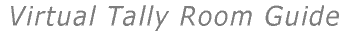|
Welcome to the Virtual Tally Room for the 2006 Queensland State Election Web Site. The Virtual Tally Room is designed to provide you with comprehensive and up-to-date information on progressive election results.
The virtual tally room is our online version of the Tally Room at Southbank Convention Centre . Similar to the Tally Room, our virtual version reports on election results at the state level, per district and even by polling booth. Results are reported directly from the Electoral Commission of Queensland's (ECQ) head office at Mary Street in Brisbane .
To assist your understanding of the information available on the Virtual Tally Room site, this guide illustrates the navigation of the site and provides explanations of terms and references used. We have also included sample web page screens with descriptions and explanations to assist with your use of the Virtual Tally Room. Note that the results displayed in the sample screens are examples only, based on test data from the 2004 State General Election.
System Hierarchy
The entry point for the virtual tally room is the Electoral Commission Queensland's home page www.ecq.qld.gov.au .
Depending on the date you access the entry point, the default page displayed may be different:
- Prior to Election Day - www.ecq.qld.gov.au will take you to the ECQ's home page. From here, you can select the All you need to know' link which contains a link to the Election Summary Page (refer to Screen 1). Or click the Virtual Tally Room' link which directly links you to the Election Summary Page.
- On Election Day (after midday) - www.ecq.qld.gov.au will take you directly to the Election Summary Page.
The Election Summary Page is the main navigation point of the virtual tally room which you can use to view election results at the State level, or select a district to view results at the district level (District Summary Page) or even by polling booth (Booth Details Page).
The following diagram illustrates the navigation of the Virtual Tally Room.
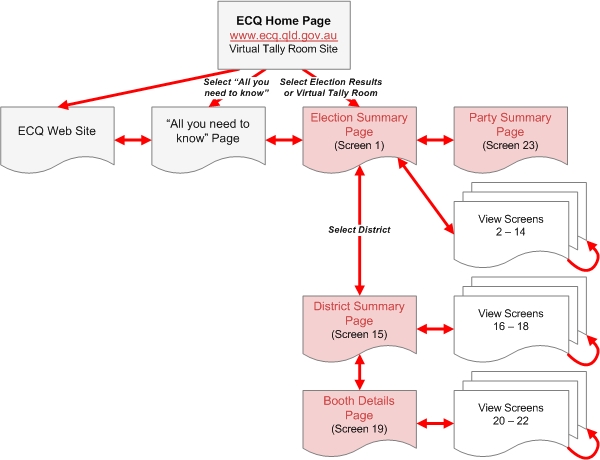
|